一、FreeIPA介绍
FreeIPA是Redhat公司推出的开源软件,是一款集成的安全信息管理解决方案。其特点如下:
- 集成多种服务(389 Directory Server, MIT Kerberos, NTP, DNS, Dogtag certificate system, SSSD),简化安装配置
- 提供WEB、命令行两种管理工具,方便管理
- 多主复制,可扩展,高可用
- 接口丰富,支持CLI、 Web UI、 XMLRPC、JSONRPC API、Python SDK
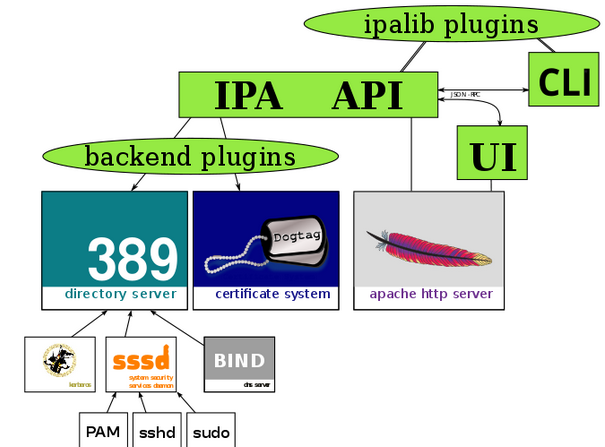
名词解释
- MIT KDC:IPA 认证的核心
- 389 Directory Server:轻量级目录访问
- Dogtag Certificate System:一款认证系统,提供强大的安全框架来确保用户的身份以及通讯的私密性
- SSSD:SSSD是红帽企业版Linux6中新加入的一个守护进程,该进程可以用来访问多种验证服务器,如LDAP,Kerberos等,并提供授权。SSSD是介于本地用户和数据存储之间的进程,本地客户端首先连接SSSD,再由SSSD联系外部资源提供者(一台远程服务器)
安装前检查:
- 使用ntp同步时间
- 防火墙关闭,或开放以下端口:TCP(80, 443,389, 636,88, 464) UDP(88, 464,123)
- 配置hosts文件,设置完全合格的主机名(如:192.168.1.1 freeipa.fugetech.com.cn freeipa)
二、FreeIPA服务端安装
FreeIPA的安装比较简单,首先安装软件包:
1 | yum install ipa-server bind-dyndb-ldap ipa-server-dns |
安装完成后,执行安装命令:
1 | ipa-server-install |
开始安装:
1 | The log file for this installation can be found in /var/log/ipaserver-install.log |
安装完成后,打开浏览器,输入:https://
